Copyright © 2009, Steven E. Houchin
In my last posting, I extolled the virtues of setting aside a manuscript when the story isn’t coming together. My latest novel, Snowbound, reached that point last summer.
In the meantime, I read Stephen King’s great book, On Writing. The first section of it confused me a bit because it seemed to be just a rambling (and humorous) account of his childhood and his troubles with booze. Okay, but what about the craft of writing? Well, he got around to that later in the book and I better understood why he gave us his background.
I received four great inspirations from On Writing:
1) Be persistent. I already knew that, but it helps to read about another writer’s determination to get noticed and published. In my case, I continue to send query letters to agents, despite a couple dozen rejections, trying to sell them on my second novel, Double Fire. As of this writing, two agents have shown interest and have the full manuscripts in their hot little hands.
2) Write short stories and submit them for publication in literary journals or magazines. This is vital to getting noticed. I’d add my own corollary: submit your novels and stories to major contests. I recently wrote a couple of short stories and submitted one to a magazine and the other to an online journal’s contest. Earlier this year, Snowbound was chosen as a finalist in PNWA’s literary contest.
3) When you’re working on a manuscript, set a word count goal for each day. I made a new goal of 1000 words per day in a push to move Snowbound forward. Once I became un-stuck on how to move the plot forward, this goal allowed me to plow ahead and (yippee!) finally get the first draft finished in October. What a relief.
4) Eliminate tag lines (e.g. he said, she replied) from dialog as much as possible. You ought to use action, gestures, and facial expressions to indicate who’s speaking. Here’s how it looks: “No problem,” Joe said. -- versus -- Joe flicked the ashes from his cigarette. “No problem.” This is something I am now incorporating into the editing phase of Snowbound. I’m also doing another pass (ugh!) through Double Fire to make these kinds of changes. It’s amazing the difference it makes.
It’s no wonder so many writers rave about King’s On Writing. It keeps you entertained while dropping these nuggets of literary wisdom right in your lap.
Writing is a constant process of learning. Learning usually comes from those who share what they know. Here, I share what I think I've learned about writing along the way.
Monday, December 28, 2009
Wednesday, October 28, 2009
Something From Nothing
Copyright © 2009, Steven E. Houchin
This summer, I thought I was well on my way to completing my third novel, Snowbound. I figured I ought get it done soon, seeing how it was chosen as a finalist in this year’s (2009) PNWA Literary Contest. But a funny thing happened on the way to the finish line: I didn’t have an ending, it was too short, and the middle didn’t have enough oomph (a technical term meaning giddyup). Other than that, it was a masterpiece. I desperately needed ideas to move it forward.
My critique group grumbled when I arrived each week empty handed. “Just write!” they’d say. “It all comes out crap,” I responded truthfully, having suffered brutal critiques of obviously rotten prose the last few times. I was stuck. Drastic action was necessary. So, I formulated a bold and decisive plan: do nothing. Nothing! Put the damned thing away and wait. Let the story rattle around in my head for a few weeks, or even months if necessary. So, I did.
For the next several weeks, mid-story plot scenarios played out in my mind, coming and going like bad TV sitcoms and stale leftovers. My exasperated critique group-mates threw out ideas. I felt pressure to keep writing. But it just felt ... wrong. So, the manuscript sat, forlorn and unloved - the lousy piece of #*!{%!~$">#$.
But, doing nothing begat real inspiration. After a couple of months, a new plot idea bubbled up from the muck and said, “Look at me! Ain’t I pretty?” I thought it through and said, “Why, yes you are!” Once again, my manuscript was loved and adored as I pounded out the new story line into the middle of what existed before. The chapters flowed out and the story revved up as I added new action, suspense, bumbling, and shootouts (you simply must have shootouts).
I still need an ending, but the ball is rolling again. Amazing how one can get something out of nothing.
This summer, I thought I was well on my way to completing my third novel, Snowbound. I figured I ought get it done soon, seeing how it was chosen as a finalist in this year’s (2009) PNWA Literary Contest. But a funny thing happened on the way to the finish line: I didn’t have an ending, it was too short, and the middle didn’t have enough oomph (a technical term meaning giddyup). Other than that, it was a masterpiece. I desperately needed ideas to move it forward.
My critique group grumbled when I arrived each week empty handed. “Just write!” they’d say. “It all comes out crap,” I responded truthfully, having suffered brutal critiques of obviously rotten prose the last few times. I was stuck. Drastic action was necessary. So, I formulated a bold and decisive plan: do nothing. Nothing! Put the damned thing away and wait. Let the story rattle around in my head for a few weeks, or even months if necessary. So, I did.
For the next several weeks, mid-story plot scenarios played out in my mind, coming and going like bad TV sitcoms and stale leftovers. My exasperated critique group-mates threw out ideas. I felt pressure to keep writing. But it just felt ... wrong. So, the manuscript sat, forlorn and unloved - the lousy piece of #*!{%!~$">#$.
But, doing nothing begat real inspiration. After a couple of months, a new plot idea bubbled up from the muck and said, “Look at me! Ain’t I pretty?” I thought it through and said, “Why, yes you are!” Once again, my manuscript was loved and adored as I pounded out the new story line into the middle of what existed before. The chapters flowed out and the story revved up as I added new action, suspense, bumbling, and shootouts (you simply must have shootouts).
I still need an ending, but the ball is rolling again. Amazing how one can get something out of nothing.
Friday, October 2, 2009
Book Review: The Coffee Trader, by David Liss
Copyright © 2009, Steven E. Houchin
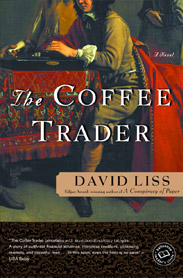
The Coffee Trader is set in Amsterdam in 1659. It tells the story of Miguel Lienzo, a trader at the town's raucous commodities exchange. In the opening chapter, we learn that Miguel is badly in debt due to a collapse in the sugar market. This problem haunts him throughout the book as he dodges his creditors, handles family dissention, and solicits new partners to reverse his misfortunes. As a Portuguese Jew, he is a second-class citizen in Gentile Amsterdam, and is subject to ethical scrutiny by the Ma'mad, the local Jewish council. A bitter rival, who is a member of the Ma'mad, seeks to ensnare him in some scandal and haul him before the council for punishment. With all this turmoil surrounding him, Miguel stumbles upon a new, exotic commodity that might restore his fortunes: coffee.
What makes this book great is that it maintains a sense of growing intrigue and mystery without the usual "corpse and detective" story line. The characters are well developed and believable. Miguel is no heroic protagonist; he plots and schemes, seduces the chambermaid, manipulates other traders, and makes promises he likely can't keep. But the reader is drawn to his vulnerability and precarious situation. He must keep up appearances of success while penniless and living in his disapproving brother's dank basement. Along the way, you never know who will betray whom, and whether Miguel's scheme to manipulate the coffee market will succeed or ruin him.
The Coffee Trader starts out a bit slow, but soon has you eagerly turning the page. It also does an excellent job of transporting your mind's eye to 17th century Amsterdam.
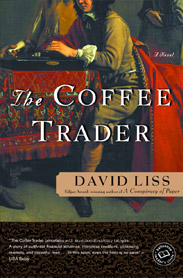
The Coffee Trader is set in Amsterdam in 1659. It tells the story of Miguel Lienzo, a trader at the town's raucous commodities exchange. In the opening chapter, we learn that Miguel is badly in debt due to a collapse in the sugar market. This problem haunts him throughout the book as he dodges his creditors, handles family dissention, and solicits new partners to reverse his misfortunes. As a Portuguese Jew, he is a second-class citizen in Gentile Amsterdam, and is subject to ethical scrutiny by the Ma'mad, the local Jewish council. A bitter rival, who is a member of the Ma'mad, seeks to ensnare him in some scandal and haul him before the council for punishment. With all this turmoil surrounding him, Miguel stumbles upon a new, exotic commodity that might restore his fortunes: coffee.
What makes this book great is that it maintains a sense of growing intrigue and mystery without the usual "corpse and detective" story line. The characters are well developed and believable. Miguel is no heroic protagonist; he plots and schemes, seduces the chambermaid, manipulates other traders, and makes promises he likely can't keep. But the reader is drawn to his vulnerability and precarious situation. He must keep up appearances of success while penniless and living in his disapproving brother's dank basement. Along the way, you never know who will betray whom, and whether Miguel's scheme to manipulate the coffee market will succeed or ruin him.
The Coffee Trader starts out a bit slow, but soon has you eagerly turning the page. It also does an excellent job of transporting your mind's eye to 17th century Amsterdam.
Sunday, May 17, 2009
What’s In a Synopsis?
Copyright © 2009, Steven E. Houchin
I had the privilege this year to be a first-level judge in the 2009 Pacific Northwest Writers Association Literary Contest. It was an interesting experience that I enjoyed. I saw my own start at writing five years ago in the obviously newbie manuscripts I read, and liked some of the clever plot ideas. I can’t detail them here since they’re confidential, but a few had great potential.
One thing was clear to me: the idea of a synopsis is sorely misunderstood. I’ve also run into this in a weekly writer’s workshop I attend. For the contest, it didn’t help that the PNWA posted an online document “Writing a Synopsis”, which was truly misleading. It gave the impression that a synopsis should be written in structured segments: here is the protagonist and antagonist; this is their motivation; this is the theme; here is a sentence about the plot. That doesn’t make a synopsis; those are the elements that make up a query letter to an agent/editor - a completely different thing.
I won the PNWA contest two years ago with a synopsis that simply and concisely told the story, from start to end, in two pages. In doing so, the characters and their motivations were revealed naturally within the story. That should be true whether the synopsis is 80 words or 800. Write it like the inside of a book jacket, except tell the whole story - even the surprise ending.
On the subject of word count, a local panel of agents/editors recently claimed they wanted no more than a 50-word synopsis in a query letter. They have no time for anything longer. Holy cow! I tried that with one of my books, and only got to 80. Anything less, and I don’t think the agent would understand what’s compelling about the story. So, then, what about all those agents out there who advertise that they want a query letter, a one-page synopsis, and the first 50 manuscript pages? I’ve read on some blogs that agents are getting cynical about the perfectly crafted query letters they receive because the art of querying is being “workshopped” everywhere. Poor writers are learning how to write great queries. The only way to know what is any good is to read some of the manuscript itself, and judge if a more substantial synopsis makes sense.
I wrote an article recently about proper synopsis writing for a newsletter I edit. Here are the main points:
So, what does an agent/editor really want to see? The answer seems to be “it depends”. Follow whatever guidelines that person/organization posts. If in doubt, I suppose a simple, one-page query can’t go wrong.
I had the privilege this year to be a first-level judge in the 2009 Pacific Northwest Writers Association Literary Contest. It was an interesting experience that I enjoyed. I saw my own start at writing five years ago in the obviously newbie manuscripts I read, and liked some of the clever plot ideas. I can’t detail them here since they’re confidential, but a few had great potential.
One thing was clear to me: the idea of a synopsis is sorely misunderstood. I’ve also run into this in a weekly writer’s workshop I attend. For the contest, it didn’t help that the PNWA posted an online document “Writing a Synopsis”, which was truly misleading. It gave the impression that a synopsis should be written in structured segments: here is the protagonist and antagonist; this is their motivation; this is the theme; here is a sentence about the plot. That doesn’t make a synopsis; those are the elements that make up a query letter to an agent/editor - a completely different thing.
I won the PNWA contest two years ago with a synopsis that simply and concisely told the story, from start to end, in two pages. In doing so, the characters and their motivations were revealed naturally within the story. That should be true whether the synopsis is 80 words or 800. Write it like the inside of a book jacket, except tell the whole story - even the surprise ending.
On the subject of word count, a local panel of agents/editors recently claimed they wanted no more than a 50-word synopsis in a query letter. They have no time for anything longer. Holy cow! I tried that with one of my books, and only got to 80. Anything less, and I don’t think the agent would understand what’s compelling about the story. So, then, what about all those agents out there who advertise that they want a query letter, a one-page synopsis, and the first 50 manuscript pages? I’ve read on some blogs that agents are getting cynical about the perfectly crafted query letters they receive because the art of querying is being “workshopped” everywhere. Poor writers are learning how to write great queries. The only way to know what is any good is to read some of the manuscript itself, and judge if a more substantial synopsis makes sense.
I wrote an article recently about proper synopsis writing for a newsletter I edit. Here are the main points:
1. Write it in present tense, even if your story is in past tense (as most are). Write, “Gretchen sees the ghost float in”, not, “Gretchen saw the ghost float in”.
2. Tell the whole story. A synopsis is not a teaser, as is the case for what you often read on a book jacket or in a book review. Give the start, middle, and ending. Subplots are usually left out.
3. Be concise. You don’t have to include everything, just the important points. An agent may specify an interest in a one-page (or less) book synopsis only. Brevity is beautiful. But, getting across the main plot points is crucial. And, you still need to hook your reader. A book jacket or book review description can be a good example of conciseness.
4. For a whole book/story synopsis, include the main characters and their motivations. Minor characters are unnamed or left out. The first time you use a character’s name, put it in all uppercase.
And ... no dialog. Just tell what happens, and make it compelling to read. You may make an exception for a just couple of spoken words, but normally there is no dialog at all.
So, what does an agent/editor really want to see? The answer seems to be “it depends”. Follow whatever guidelines that person/organization posts. If in doubt, I suppose a simple, one-page query can’t go wrong.
Wednesday, April 15, 2009
Oh Joy! It’s “Investment” Day!
Copyright © 2009, Steven E. Houchin
Another April 15th, and another reminder that government is out of control: overregulation, inefficiency, overspending, overtaxation, over-unionization, and crushing debt. We see it in DC with ObamaBush and the Republocrats. We see it in many of our states, where taxes are massively higher, and government pleads such poverty that they’re unable to build roads or fund fire and police.
California is a perfect example. It has an income tax of 9.3% for people making $47,000 and up (i.e. the rich). Its sales tax rate is, at minimum, 8.25%. And … the state is broke, working families are leaving, and illegal immigrants are flooding in to take advantage of the generous welfare benefits. For the first time ever, California may lose a congressional seat after the 2010 census. Tax paying families are leaving faster then illegals can pour in!
Here in Washington State, we do not have an income tax, but businesses pay a tax on their gross income. No, not the net income … they pay even if they’re losing money. Our sales tax was just jacked up, with local additions, to 9.5%. And, of course, the government always insists it is not enough. Never mind that they massively expanded government over the last 10 years. I grew up in this state. In the 1960s and 70s, we built our modern highways, built the new schools for the Baby Boomers, and funded government with a 5.5% sales tax rate. Now, we’re facing an $8 billion budget shortfall in the next two years. Like California, we have become a one-party “D” state; no checks and balances. The ruination of Washington is likely a decade or so behind California, but seems inevitable given the matching political climate.
And then there’s DC (the other Washington, as we say). To the Congress and the Administration, we are simply a credit card they can run up, a flock of sheep to be sheared. [ After all, we keep sending them back after each election. ] Special interest money to fund reelection is paramount. Doing the right thing is rare. Obama lectures us to stop using so much credit to fund our lifestyles, chides Bush for running up deficits, but fails to see that his reckless spending plans are the exact same thing. Actually, he is worse: he’s not on the hook to pay the bill. We are. And this is a credit card we can’t cut up.
A friend sent a few great quotes to me recently:
Suppose you were an idiot. And suppose you were a member of Congress. But then I repeat myself. -- Mark Twain
I contend that for a nation to try to tax itself into prosperity is like a man standing in a bucket and trying to lift himself up by the handle. -- Winston Churchill
In general, the art of government consists of taking as much money as possible from one party of the citizens to give to the other. -- Voltaire
Oh, that’s right. It’s not overspending or reckless debt. It’s “investment”. Is this what they mean by government “going green”?
Never mind. I think I’ll go make myself some tea.
Another April 15th, and another reminder that government is out of control: overregulation, inefficiency, overspending, overtaxation, over-unionization, and crushing debt. We see it in DC with ObamaBush and the Republocrats. We see it in many of our states, where taxes are massively higher, and government pleads such poverty that they’re unable to build roads or fund fire and police.
California is a perfect example. It has an income tax of 9.3% for people making $47,000 and up (i.e. the rich). Its sales tax rate is, at minimum, 8.25%. And … the state is broke, working families are leaving, and illegal immigrants are flooding in to take advantage of the generous welfare benefits. For the first time ever, California may lose a congressional seat after the 2010 census. Tax paying families are leaving faster then illegals can pour in!
Here in Washington State, we do not have an income tax, but businesses pay a tax on their gross income. No, not the net income … they pay even if they’re losing money. Our sales tax was just jacked up, with local additions, to 9.5%. And, of course, the government always insists it is not enough. Never mind that they massively expanded government over the last 10 years. I grew up in this state. In the 1960s and 70s, we built our modern highways, built the new schools for the Baby Boomers, and funded government with a 5.5% sales tax rate. Now, we’re facing an $8 billion budget shortfall in the next two years. Like California, we have become a one-party “D” state; no checks and balances. The ruination of Washington is likely a decade or so behind California, but seems inevitable given the matching political climate.
And then there’s DC (the other Washington, as we say). To the Congress and the Administration, we are simply a credit card they can run up, a flock of sheep to be sheared. [ After all, we keep sending them back after each election. ] Special interest money to fund reelection is paramount. Doing the right thing is rare. Obama lectures us to stop using so much credit to fund our lifestyles, chides Bush for running up deficits, but fails to see that his reckless spending plans are the exact same thing. Actually, he is worse: he’s not on the hook to pay the bill. We are. And this is a credit card we can’t cut up.
A friend sent a few great quotes to me recently:
Suppose you were an idiot. And suppose you were a member of Congress. But then I repeat myself. -- Mark Twain
I contend that for a nation to try to tax itself into prosperity is like a man standing in a bucket and trying to lift himself up by the handle. -- Winston Churchill
In general, the art of government consists of taking as much money as possible from one party of the citizens to give to the other. -- Voltaire
Oh, that’s right. It’s not overspending or reckless debt. It’s “investment”. Is this what they mean by government “going green”?
Never mind. I think I’ll go make myself some tea.
Manuscript Formatting Tips
Copyright © 2009, Steven E. Houchin
Writers often encounter frustrating manuscript editing and formatting problems when using an editor such as MS Word. Sometimes I'll see the problems in their manuscript, or they come to me (a software engineer in my other life) and ask, “How the heck do I ...?” Below, I list some of those issues and a solution. I use Office 2000, so the directions apply to that. But newer versions have analogous features.
Adding Headers and Page NumbersWhenever you pass your manuscript (or portions of it) to someone else to read, you should have title headers and page numbers on every page. In MS Word, this is done with the “Header and Footer” feature.
Headers place text at the top of each page. Footers place text at the bottom of each page. In MS Word, they are created or modified by selecting “Header and Footer” under the View menu, which pops up a little toolbar. Usually, you will want to put your name and book title at the upper left. For my novel Double Fire, I have: Houchin/DOUBLE FIRE
The page number is usually placed in the upper right, but some put it on the right in the Footer. [There is a button in the toolbar to switch between Header and Footer.] To put the page number on the right, press the Tab key in the Header until the cursor reaches the right-hand border, then press the “#” button in the toolbar. That will cause all your pages to be auto-numbered. When you’re done, press the toolbar’s Close button.
However, you’ll want your manuscript to have a title page, but won’t want a header or a page number on it. So, how do you accomplish that?
Go to your title page in the manuscript. Then, open the “Header and Footer” toolbar again, and press the little button that looks like an open book. The Page Setup screen opens. Check the “Different first page” box, then press OK. If you had any title page headers, they vanish! If you don’t have headers yet, you can now insert them on page 2.
But, a problem remains: the page after the title page is numbered 2. You’ll want it to be page 1. To fix this, select the Insert menu, then open “Page Numbers…”. On the Page Numbers screen, choose the Position and Alignment for your numbers, and clear the “Show number on first page” box. Next, press “Format…”, select the “Start At:” option and type in 0 (zero) as your first page number. Finish by pressing OK. When you add your page numbers in the Header (or Footer), the page after the title will be number 1.
Automatic Paragraph Indentation
Editors expect to see the first line of each paragraph in your manuscript indented. I’ve noticed that many writers do this by simply typing a few spaces. However, MS Word provides for automatic indentation, which should provide consistent looking paragraphs.
To enable this feature, open Word’s Format menu, then select Paragraph. Under its “Indents and Spacing” tab, look at the settings under “Indentation”. Select the “First line” value under the “Special” drop-list box. If you don’t like the default 1/2 inch indentation this provides, you can enter a different value in the “By” box.
The “Left” and “Right” settings will indent the whole paragraph from the left or right margins. This might be useful if you’re inserting a quotation or poem within a story.
Note that these settings apply only to the currently selected paragraphs (and any new one added immediately after). Unfortunately, to fix your manuscript, you must remove the spaces you manually inserted, highlight all paragraphs you wish to change, open the Paragraph menu, select the “First line” value, then click OK.
Paragraph Spacing
Have you run into the situation where blank lines appear in your manuscript between paragraphs? There they are, but you never intended to put them in; and they won’t go away.
Well, here’s the problem. Open Word’s Format menu, then select Paragraph. Under its “Indents and Spacing” tab, look at the settings under “Spacing”. The “Before” and “After” values specify how much space to add before/after the paragraph. Zero means no space between. To fix your manuscript, you must highlight the space between all incorrect paragraphs, set these “Before” and “After” values to zero, then click OK. You must do this for each paragraph that is wrong.
Unwanted Horizontal Lines
Have you ever discovered that unwanted horizontal lines have magically appeared in your manuscript? Word may create these lines automatically in response to certain things you type, such as ‘***’. It assumes you really wanted to insert a horizontal line, so it does.
First, you need to eliminate the lines that already pollute your manuscript. To do this, highlight a line of text before and after the horizontal line, then under the “Format” menu, select “Borders and Shading...”. In the pop-up window, select the “None” box and click OK. The line should go away. If you intended to insert a scene break here, replace the now-removed solid line with a blank line, then type the break characters WITHOUT PRESSING THE “ENTER” KEY AFTERWARD. You’ll need to do this for each unwanted solid line you find.
To turn off this automatic line-insertion nonsense, open the “Tools” menu and select “AutoCorrect...”. In the pop-up window, choose the “AutoFormat As You Type” tab, then uncheck the “Borders” box under “Apply as you Type”. Then click OK. You’ll have to do this for every doc file you have. After this, typing asterisks for a scene break should not mess up.
Writers often encounter frustrating manuscript editing and formatting problems when using an editor such as MS Word. Sometimes I'll see the problems in their manuscript, or they come to me (a software engineer in my other life) and ask, “How the heck do I ...?” Below, I list some of those issues and a solution. I use Office 2000, so the directions apply to that. But newer versions have analogous features.
Adding Headers and Page NumbersWhenever you pass your manuscript (or portions of it) to someone else to read, you should have title headers and page numbers on every page. In MS Word, this is done with the “Header and Footer” feature.
Headers place text at the top of each page. Footers place text at the bottom of each page. In MS Word, they are created or modified by selecting “Header and Footer” under the View menu, which pops up a little toolbar. Usually, you will want to put your name and book title at the upper left. For my novel Double Fire, I have: Houchin/DOUBLE FIRE
The page number is usually placed in the upper right, but some put it on the right in the Footer. [There is a button in the toolbar to switch between Header and Footer.] To put the page number on the right, press the Tab key in the Header until the cursor reaches the right-hand border, then press the “#” button in the toolbar. That will cause all your pages to be auto-numbered. When you’re done, press the toolbar’s Close button.
However, you’ll want your manuscript to have a title page, but won’t want a header or a page number on it. So, how do you accomplish that?
Go to your title page in the manuscript. Then, open the “Header and Footer” toolbar again, and press the little button that looks like an open book. The Page Setup screen opens. Check the “Different first page” box, then press OK. If you had any title page headers, they vanish! If you don’t have headers yet, you can now insert them on page 2.
But, a problem remains: the page after the title page is numbered 2. You’ll want it to be page 1. To fix this, select the Insert menu, then open “Page Numbers…”. On the Page Numbers screen, choose the Position and Alignment for your numbers, and clear the “Show number on first page” box. Next, press “Format…”, select the “Start At:” option and type in 0 (zero) as your first page number. Finish by pressing OK. When you add your page numbers in the Header (or Footer), the page after the title will be number 1.
Automatic Paragraph Indentation
Editors expect to see the first line of each paragraph in your manuscript indented. I’ve noticed that many writers do this by simply typing a few spaces. However, MS Word provides for automatic indentation, which should provide consistent looking paragraphs.
To enable this feature, open Word’s Format menu, then select Paragraph. Under its “Indents and Spacing” tab, look at the settings under “Indentation”. Select the “First line” value under the “Special” drop-list box. If you don’t like the default 1/2 inch indentation this provides, you can enter a different value in the “By” box.
The “Left” and “Right” settings will indent the whole paragraph from the left or right margins. This might be useful if you’re inserting a quotation or poem within a story.
Note that these settings apply only to the currently selected paragraphs (and any new one added immediately after). Unfortunately, to fix your manuscript, you must remove the spaces you manually inserted, highlight all paragraphs you wish to change, open the Paragraph menu, select the “First line” value, then click OK.
Paragraph Spacing
Have you run into the situation where blank lines appear in your manuscript between paragraphs? There they are, but you never intended to put them in; and they won’t go away.
Well, here’s the problem. Open Word’s Format menu, then select Paragraph. Under its “Indents and Spacing” tab, look at the settings under “Spacing”. The “Before” and “After” values specify how much space to add before/after the paragraph. Zero means no space between. To fix your manuscript, you must highlight the space between all incorrect paragraphs, set these “Before” and “After” values to zero, then click OK. You must do this for each paragraph that is wrong.
Unwanted Horizontal Lines
Have you ever discovered that unwanted horizontal lines have magically appeared in your manuscript? Word may create these lines automatically in response to certain things you type, such as ‘***’. It assumes you really wanted to insert a horizontal line, so it does.
First, you need to eliminate the lines that already pollute your manuscript. To do this, highlight a line of text before and after the horizontal line, then under the “Format” menu, select “Borders and Shading...”. In the pop-up window, select the “None” box and click OK. The line should go away. If you intended to insert a scene break here, replace the now-removed solid line with a blank line, then type the break characters WITHOUT PRESSING THE “ENTER” KEY AFTERWARD. You’ll need to do this for each unwanted solid line you find.
To turn off this automatic line-insertion nonsense, open the “Tools” menu and select “AutoCorrect...”. In the pop-up window, choose the “AutoFormat As You Type” tab, then uncheck the “Borders” box under “Apply as you Type”. Then click OK. You’ll have to do this for every doc file you have. After this, typing asterisks for a scene break should not mess up.
Monday, March 23, 2009
"Conflict" - Love It Or Hate It?
Copyright © 2009, Steven E. Houchin
Every time I hear someone say, "I don't see any conflict in this scene", I want to strangle them. Ahhh, yes ... now there's conflict! To me, the "conflict" criticism always comes across as formulaic, like an item on a generic checklist: flawed protagonist, check; no clichés, check; no adverbs, check; conflict, check.
I was at an author event recently where the subject of conflict came up, where it was said you must put "conflict on every page". Ugh - there it was again: the hated formula. But, as the discussion ensued - and some objections were raised - I realized that the "conflict" formula was really a misnomer. It doesn't mean that a fistfight or shouting match need break out on every page, which seems logical to qualify for conflict. Instead, it encompasses a lot of things we don't usually associate with conflict. I think the idea centers more around avoiding scenes that are nice, pleasant, pretty, and bland.
I jotted down ideas that might suffice to portray conflict in a scene:
Accident
Flirtation
Obstacle
Adversity
Foreboding
Oppression
Anger
Grief
Pursuit
Anxiety
Hate
Rage
Attack
Indecision
Revenge
Bewilderment
Injury
Reversal
Bumbling
Insecurity
Slapstick
Denial
Madness
Stress
Disappointment
Miscue
Teasing
Disbelief
Mistake
Tension
Exhaustion
Misunderstanding
Fear
Mystery
Looking through these ideas, I can see things that represent inner turmoil (denial), or an external force (attack). It can be shown through inner dialog, external dialog, body language, or action. Nods and smiles, sitting around, and mundane chitchat ("Hi, how are you?") are the enemy of conflict. Still, I don't like the term "conflict" for this concept. I think "tension" or "stress" works better for me.
Now, if I hear "conflict" one more time, I might just . . . just . . . . Well, you get the idea.
Every time I hear someone say, "I don't see any conflict in this scene", I want to strangle them. Ahhh, yes ... now there's conflict! To me, the "conflict" criticism always comes across as formulaic, like an item on a generic checklist: flawed protagonist, check; no clichés, check; no adverbs, check; conflict, check.
I was at an author event recently where the subject of conflict came up, where it was said you must put "conflict on every page". Ugh - there it was again: the hated formula. But, as the discussion ensued - and some objections were raised - I realized that the "conflict" formula was really a misnomer. It doesn't mean that a fistfight or shouting match need break out on every page, which seems logical to qualify for conflict. Instead, it encompasses a lot of things we don't usually associate with conflict. I think the idea centers more around avoiding scenes that are nice, pleasant, pretty, and bland.
I jotted down ideas that might suffice to portray conflict in a scene:
Accident
Flirtation
Obstacle
Adversity
Foreboding
Oppression
Anger
Grief
Pursuit
Anxiety
Hate
Rage
Attack
Indecision
Revenge
Bewilderment
Injury
Reversal
Bumbling
Insecurity
Slapstick
Denial
Madness
Stress
Disappointment
Miscue
Teasing
Disbelief
Mistake
Tension
Exhaustion
Misunderstanding
Fear
Mystery
Looking through these ideas, I can see things that represent inner turmoil (denial), or an external force (attack). It can be shown through inner dialog, external dialog, body language, or action. Nods and smiles, sitting around, and mundane chitchat ("Hi, how are you?") are the enemy of conflict. Still, I don't like the term "conflict" for this concept. I think "tension" or "stress" works better for me.
Now, if I hear "conflict" one more time, I might just . . . just . . . . Well, you get the idea.
Subscribe to:
Posts (Atom)